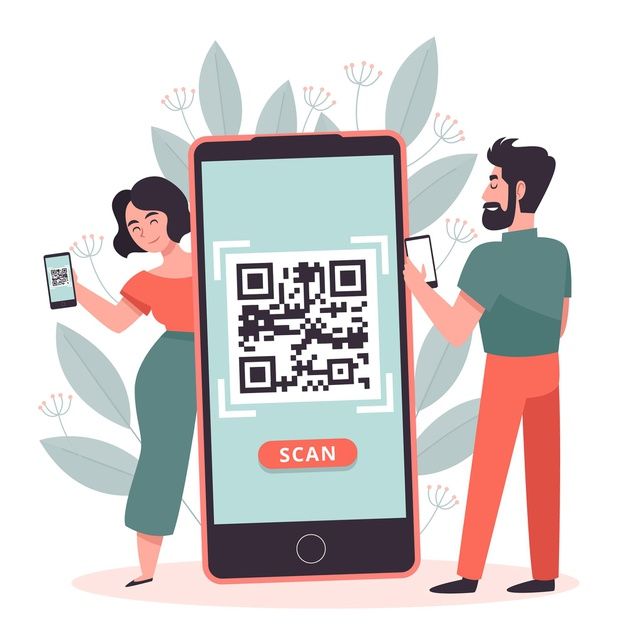
QR codes, or Quick Response codes, have become ubiquitous in our modern world. They are used on everything from product packaging to store signs to online advertisements. While the basic functionality of QR codes is straightforward, there are a number of advanced features that can be used to create more sophisticated and interactive experiences.
Advanced QR Code Features
- Data Types: QR codes can store a variety of data types, including URLs, text, numbers, and even binary data. This makes them a versatile tool for a wide range of applications.
- Error Correction: QR codes are designed with error correction, so they can still be read even if they are damaged or partially obscured. This makes them ideal for use in harsh environments.
- Dynamic QR Codes: Dynamic QR codes are codes that can be updated after they have been created. This allows businesses to use QR codes for real-time marketing campaigns or to track customer interactions.
- Vector QR Codes: Vector QR codes are scalable QR codes that can be resized without losing quality. This makes them ideal for use in print materials.
Advanced QR Code Applications
- Augmented Reality (AR): QR codes can be used to trigger AR experiences. For example, a QR code on a product packaging could be used to launch an AR app that allows customers to see the product in their own home.
- Internet of Things (IoT): QR codes can be used to connect IoT devices to the internet. For example, a QR code on a sensor could be used to connect it to a cloud-based data platform.
- Secure Transactions: QR codes can be used to make secure transactions. For example, a QR code could be used to make a contactless payment at a store.
- Interactive Experiences: QR codes can be used to create interactive experiences. For example, a QR code on a museum exhibit could be used to trigger a video or audio tour.
Advanced QR Code Creation and Management
- Advanced QR Code Generators: There are a number of advanced QR code generators available that allow you to create QR codes with more advanced features. These generators often include features such as error correction, data validation, and dynamic QR code support.
- QR Code Management Platforms: QR code management platforms are designed to help businesses manage and track their QR codes. These platforms often include features such as analytics, reporting, and user permissions.
Tips for Using QR Codes Effectively
- Consider your target audience: When creating a QR code, it is important to consider your target audience. What device are they likely to use to scan the code? What is their level of technical expertise?
- Use a clear and concise call to action: Your QR code should have a clear and concise call to action that tells people what to do once they scan the code.
- Make sure your QR code is easy to scan: Your QR code should be large enough and have a high contrast ratio so that it is easy to scan.
- Test your QR codes: Before you deploy your QR codes, be sure to test them to make sure they are working correctly.
- Use QR codes to complement, not replace, other marketing channels: QR codes should be used to complement your other marketing channels, not replace them.
QR codes are a powerful tool that can be used to create engaging and interactive experiences. By understanding the advanced features and applications of QR codes, you can use them to create more effective marketing campaigns and improve customer satisfaction.
